Having the best video editing software can help an aspiring content creator or videographer kickstart their creative journey on a very good note.
Whether you’re crafting vlogs, tutorials or cinematic masterpieces, the best video editing softwares is poised to elevate your editing game & bring your ideas to life.
What are The Best Video Editing Software For Beginners
Here are the top 7 best video editing software for beginners
- Pinnacle Studio 25
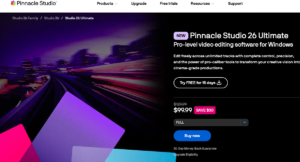
The Pinnacle Studio 25 video editor is perfect for anyone that is just starting out and really doesn’t have any editing skills.
It comes with a sleek and intuitive interface that makes it easy for a beginner to navigate easily.
Pinnacle studio 24 comes with a variety of tools for organizing, editing & exporting your videos.
This video editing software will help you turn one image into a video that will be pleasant to watch.
Top Features of Pinnacle Studio 25
- High quality audio editing
- Super Creative features
- Powerful Color grading
- Comes with a title editor
- Top notch export resolution
- Allows you to work with 8k videos
Pricing
- Pinnacle Studio is available at two levels with the entry-level Pinnacle Studio listing for $59.99, and Ultimate for $129.99.
Get Started with Pinnacle Studio 25
2. Movavi Video Editor
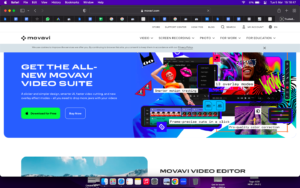
The Movavi video editor is also well suited for beginners with its simple and intuitive interface.
It comes with super fancy editing features that you can use to quickly edit and upscale videos up to 4k resolution.
The Movavi video editor can help you convert & edit videos, add audio tracks to your video, create 3D effects & more
Top Features of Movavi Video Editor
- Amazing Social sharing feature
- Top Music library
- Top Video editing features
- Text Overlay
- Quick Transition mode
- Audio editing capabilities
Pricing
The Movavi Video Editor starts at $59.95 for a 1-year subscription for one Windows or MacOS device. They also offer a lifetime license, which is a one-time purchase that gives you perpetual access to the software, for $79.95.
Get Started with Movavi Video Editor
3. Vegas Pro
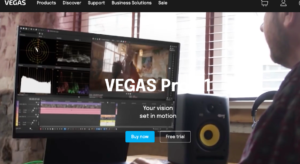
Vegas Pro is a medium level video editing app that provides exceptional features and also super easy for beginners to navigate.
Vegas Pro is one of the oldest video editing software that is still relevant today, mainly because they constantly follow video editing trends and regularly release updates.
Vegas Pro can edit and upscale videos up to 4k, it also has amazing audio effects, screen recording, image upscaler & much more.
Vegas pro has almost everything you need for advanced editing when working with both audio & video.
It’s super intuitive interface makes it easy to use & navigate for beginners.
Top Features of Vegas Pro
- High quality 3D composing
- Top notch channel effects
- Behavior effects
- Top Blur effects
- Chroma key
Pricing
VEGAS Pro has 3 pricing edition(s), that starts from $399 to $799.
4. Da Vinci Resolve

Da Vinci Resolve is one of the best free video editing apps that is currently in the market, it also has a paid version which comes with more advanced features.
The paid version gives you the ability to add high quality effects, templates & upscale videos up to 4k.
The Da Vinci Resolve interface is divided into six sections which includes media, cut, edit, fusion, color, fairlight & delve.
It also has the capacity to support 8k resolution videos & perfect for beginners.
Top Features of Da Vinci Resolve
- Houses various collaboration tools
- Enhanced subtitles
- Noise reduction feature
- High Transitions & Effects
- 3D video editing
- Top GPU acceleration
Pricing
DaVinci Resolve is available across two pricing tiers
DaVinci Resolve which is available for free why DaVinci Resolve Studio is available at $357.01.
Get Started with DaVinci Resolve
5. Movavi Unlimited
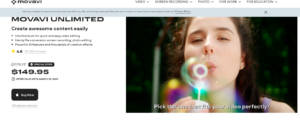
Movavi unlimited video editing app provides top notch video editing, screen recording, image upscaling & utilities for work and study.
It provides beginners with an easy to use interface, movavi unlimited gives you one year access to all the effects the movavi effect store has to offer.
Movavi unlimited will help you create wonderful videos & make your creative ideas come to reality.
Top Features of Movavi Unlimited
- Full access to Movavi effect store
- Screen recording
- Photo editing
- High quality video editing
Pricing
Movavi Unlimited comes with a one time payment of $155
6. Adobe Premiere Pro
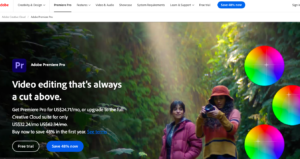
Adobe Premiere Pro is one of the best video editing software for professionals, its sleek and intuitive interface also makes it easy for beginners to use effectively.
Having been used to edit a lot of blockbuster movies we can say that the Adobe Premiere is undoubtedly one of the best out there.
This software is a good choice for those that have basic knowledge of film making & want to create content on a professional level.
Top Features of Adobe Premiere Pro
- Adobe premiere pro improves grainy videos
- Add animated matt overlays
- It compress video files for easy sharing
- Allows you to see effects in real time
- Animate skies in your videos
Pricing
The Adobe Premiere Pro costs US$20.99/month for individuals and US$35.99/month per license for teams
Get Started with Adobe Premiere Pro
7. Capcut

Capcut all in one video editor & graphic tool has all it takes to make you an editing genius, Capcut has a completely free version while the paid version comes with pretty advanced features.
Capcut slick & super intuitive interface makes it perfect for beginners to use & navigate easily.
This platform which is powered by AI enables video editing & image design on browsers, windows, mac, android & ios.
Top Features of Capcut
- Capcut provides auto captions
- Intuitive interface that makes it easy to use for beginners
- High quality effects & filters
- Provides AI video editing
- Free & accessible
Pricing
Capcut is completely free while the pro version starts at $7.99 Per Month
Get Started with Capcut
In conclusion, navigating the world of video editing as a beginner can be both exciting and daunting. However, with the right tools at your disposal, the journey becomes significantly smoother and more enjoyable.
The seven video editing software options outlined in this article cater specifically to beginners, offering intuitive interfaces, robust features, and ample support to kickstart your editing endeavors.
Whether you’re creating content for social media, YouTube, or personal projects, each of these software solutions provides a solid foundation for unleashing your creativity.
From the user-friendly simplicity of Pinnacle Studio 25 to the professional-grade capabilities of Adobe Premiere Pro, there’s a tool suited to every skill level and ambition.
As you embark on your editing journey, remember that mastery takes time and practice. Embrace experimentation, learn from your mistakes, and don’t hesitate to explore the vast array of tutorials and resources available online.
With dedication and perseverance, you’ll soon find yourself crafting compelling videos that captivate audiences and fulfill your creative vision.
So, seize the opportunity, download your preferred software, and embark on your editing adventure today.
The world is waiting to see your unique stories come to life, and with these top-notch video editing tools at your fingertips, the possibilities are truly limitless. Here’s to your success in the exciting realm of video editing in 2024 and beyond!
You can also check out our expert guide on how to choose a solar installer to finance b2b.

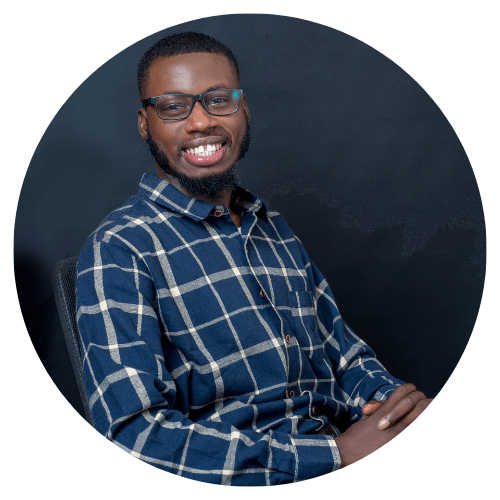











0 Comments